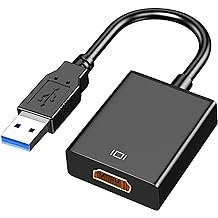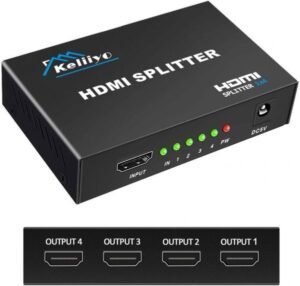How to connect two monitors to a laptop with one hdmi port.There are two main ways to connect two monitors to a laptop with only one HDMI port:
1. Using a USB-to-HDMI adapter:
This is the most popular and adaptable option. Here’s everything you’ll need:
- A USB-to-HDMI adapter: This adapter fits into a USB port on your laptop and gives an HDMI output for a second display.
- Two HDMI cables: one to connect your laptop to the first monitor (via the built-in HDMI port), and the other to connect the adapter to the second monitor.
2. Using an HDMI splitter:
An HDMI splitter is a cheaper solution, but it has limitations. Here’s what you should know.
- Functionality: An HDMI splitter sends the data from your laptop to two monitors. This means that two displays will show the identical thing, rather than providing an expanded desktop experience.
- Requirements: Ensure that the splitter supports the resolution and refresh rate of your displays.
Here are some additional points to consider:
- Check to see whether your laptop has any additional connections, such as DisplayPort or USB-C, that can be utilized with adapters to connect multiple monitors.
- Docking station: If you need to connect many peripherals, you should consider using a docking station. Docking stations often feature several video outputs, which can make your setup easier.
- Software configuration: After connecting the displays, you must configure your laptop’s display settings to expand or mirror the desktop. These options are normally accessible via system preferences or display settings.
- How to add multiple monitors to your windows 10 pc
- How to use your Mac with Apple Vision Pro in 2024
- How to Take a Screenshot on Mac: Quick Guide 2024